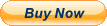Discovery Millennium Baron II with EXTRAS metal detector For Sale -

When you click on links to various merchants on this site and make a purchase, this can result in this site earning a commission. Affiliate programs and affiliations include, but are not limited to, the eBay Partner Network.
Discovery Millennium Baron II with EXTRAS metal detector:
$355.00
Nice Discovery Millennium Baron II.You can use the 6 pin screw on plug or with freq. shifter you can use screw in plug or 5 pin push in plug
everything has been changed to the treasure baron coin trax 2.10This detector for for those that understood the Baron 2.10 I have alot of information on the Baron cointrax II But hard to understand for the novice. Comes with rechargable batterys {I dont know if they are good never used them} and chargerwill take 8 AA batterys also.!0\" coil with cover and HARD to find 6x9\" DD loop never used just tested.Also have freq. shifter with adaptor .This is a very hard to find detector and tested and in working order Will detect my buried 8\" dime no problemEarphones alsoPLease dont offer if you dont understand a Treasure Baron Cointrax III would not sell but need moneyNo returnsThanks for lookingGround Tracking Speed--Main Menu LED position #2Tracking Inhibit Control--Main Menu LED position #3-Tune Speed--Main Menu LED position #4Motion Mode Sensitivity--Main Menu LED position #5All Metal Mode Sensitivity--Main Menu LED position #6Deep Search Mode--Main Menu LED position #7Preset Operation--Main Menu LED position #8Select a preset and move LED to that location: LED position #8 Coins LED position #7 Rings LED position #6 Relic LED position #5 Professional LED position #4 User preset 4 LED position #3 User preset 3 LED position #2 User preset 2 LED position #1 User preset 1Standard Discrimination Mode--Main Menu LED position #9Notch Discrimination--Main Menu LED position #10HOT KEYSAll Metal mode audio threshold1) Place the Toggle Switch in the Center All Metal mode position.2) Tap the Right Key to increase the audio threshold level as needed.3) Tap the Left Key to decrease the audio threshold level as needed.To zero out or clear the audio offset1) Turn off the Detector.2) Place Detector in the All Metal mode (Center Toggle switch).3) Press and hold down the Left Key.4) Turn the Detector on.5) When CoinTrax II enters Battery Check test and LEDs light release Left Key.6) Select Operating mode and use Detector normally. Motion mode GB Offset1) Hold the Mode Toggle Switch in the momentary Depth Reading position.2) Tap the Right Key to increase the audio response when the loop is lowered to the ground. Repeat taps to increase audio response.3) Tap the Left Key to decrease the audio response when the loop is lowered to the ground. Repeat taps to decrease audio response.4) Release the Mode Toggle Switch.To zero out or clear the audio GB offset1) Turn off the Detector.2) Place Detector in the Motion Mode (Toggle in Right locked position).3) Press and hold down the Left Key.4) Turn the Detector on.5) When CoinTrax II enters Battery Check test and LEDs light release Left Key.6) Select Operating mode and use Detector normally.Turbo Ground Balance mode1) Exit Menu programming and enter Normal Operating mode.2) With the loop near the ground, Tap the Enter Key to activate the Turbo mode.3) The Display will blank and the audio will go quiet if you are in the All Metal mode.4) After a short time the Turbo mode will terminate and normal operation will resume.5) During the Turbo mode operation if the LEDs light or the audio comes on, move the loop to another location and Turbo GB again.
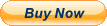
everything has been changed to the treasure baron coin trax 2.10This detector for for those that understood the Baron 2.10 I have alot of information on the Baron cointrax II But hard to understand for the novice. Comes with rechargable batterys {I dont know if they are good never used them} and chargerwill take 8 AA batterys also.!0\" coil with cover and HARD to find 6x9\" DD loop never used just tested.Also have freq. shifter with adaptor .This is a very hard to find detector and tested and in working order Will detect my buried 8\" dime no problemEarphones alsoPLease dont offer if you dont understand a Treasure Baron Cointrax III would not sell but need moneyNo returnsThanks for lookingGround Tracking Speed--Main Menu LED position #2Tracking Inhibit Control--Main Menu LED position #3-Tune Speed--Main Menu LED position #4Motion Mode Sensitivity--Main Menu LED position #5All Metal Mode Sensitivity--Main Menu LED position #6Deep Search Mode--Main Menu LED position #7Preset Operation--Main Menu LED position #8Select a preset and move LED to that location: LED position #8 Coins LED position #7 Rings LED position #6 Relic LED position #5 Professional LED position #4 User preset 4 LED position #3 User preset 3 LED position #2 User preset 2 LED position #1 User preset 1Standard Discrimination Mode--Main Menu LED position #9Notch Discrimination--Main Menu LED position #10HOT KEYSAll Metal mode audio threshold1) Place the Toggle Switch in the Center All Metal mode position.2) Tap the Right Key to increase the audio threshold level as needed.3) Tap the Left Key to decrease the audio threshold level as needed.To zero out or clear the audio offset1) Turn off the Detector.2) Place Detector in the All Metal mode (Center Toggle switch).3) Press and hold down the Left Key.4) Turn the Detector on.5) When CoinTrax II enters Battery Check test and LEDs light release Left Key.6) Select Operating mode and use Detector normally. Motion mode GB Offset1) Hold the Mode Toggle Switch in the momentary Depth Reading position.2) Tap the Right Key to increase the audio response when the loop is lowered to the ground. Repeat taps to increase audio response.3) Tap the Left Key to decrease the audio response when the loop is lowered to the ground. Repeat taps to decrease audio response.4) Release the Mode Toggle Switch.To zero out or clear the audio GB offset1) Turn off the Detector.2) Place Detector in the Motion Mode (Toggle in Right locked position).3) Press and hold down the Left Key.4) Turn the Detector on.5) When CoinTrax II enters Battery Check test and LEDs light release Left Key.6) Select Operating mode and use Detector normally.Turbo Ground Balance mode1) Exit Menu programming and enter Normal Operating mode.2) With the loop near the ground, Tap the Enter Key to activate the Turbo mode.3) The Display will blank and the audio will go quiet if you are in the All Metal mode.4) After a short time the Turbo mode will terminate and normal operation will resume.5) During the Turbo mode operation if the LEDs light or the audio comes on, move the loop to another location and Turbo GB again.